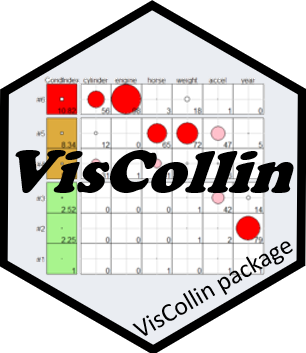Draws a graphic representing one or more values for one cell in a tableplot, using shapes whose size is proportional to the cell values and other visual attributes (outline color, fill color, outline line type, ...). Several values can be shown in a cell, using different proportional shapes.
Usage
cellgram(
cell,
shape = 0,
shape.col = "black",
shape.lty = 1,
cell.fill = "white",
back.fill = "white",
label = 0,
label.size = 0.7,
ref.col = "grey80",
ref.grid = FALSE,
scale.max = 1,
shape.name = ""
)Arguments
- cell
Numeric value(s) to be depicted in the table cell
- shape
Integer(s) or character string(s) specifying the shape(s) used to encode the numerical value of
cell. Any of0="circle", 1="diamond", 2="square". Recycled to match the number of values in the cell.- shape.col
Outline color(s) for the shape(s). Recycled to match the number of values in the cell.
- shape.lty
Outline line type(s) for the shape(s). Recycled to match the number of values in the cell.
- cell.fill
Inside color of |smallest| shape in a cell
- back.fill
Background color of cell
- label
Number of cell values to be printed in the corners of the cell; max is 4
- label.size
Character size of cell label(s)
- ref.col
color of reference lines
- ref.grid
whether to draw ref lines in the cells or not
- scale.max
scale values to this maximum
- shape.name
character string to uniquely identify shapes to help fill in smallest one