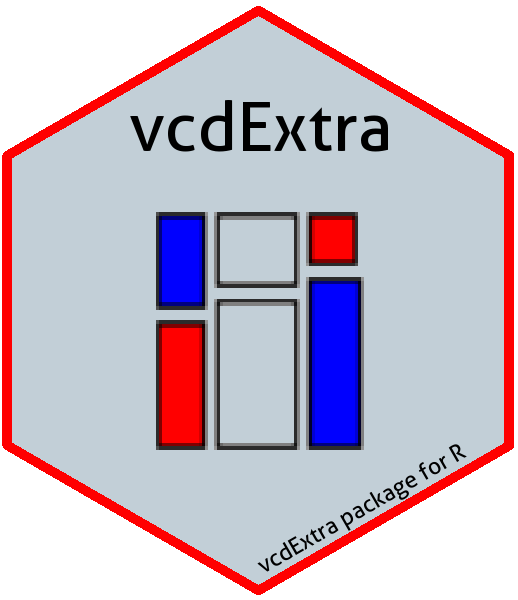Converts a frequency table, given either as a table object or a data frame in frequency form to a data frame representing individual observations in the table.
Arguments
- x
A table object, or a data frame in frequency form containing factors and one numeric variable representing the cell frequency for that combination of factors.
- var.names
A list of variable names for the factors, if you wish to override those already in the table
- freq
The name of the frequency variable in the table
- ...
Other arguments passed down to
type.convert. In particular, pay attention tona.strings(default:na.strings=NAif there are missing cells) andas.is(default:as.is=FALSE, converting character vectors to factors).
Value
A data frame containing the factors in the table and as many
observations as are represented by the total of the freq variable.
References
Originally posted on R-Help, Jan 20, 2009, http://tolstoy.newcastle.edu.au/R/e6/help/09/01/1873.html
Friendly, M. and Meyer, D. (2016). Discrete Data Analysis with R: Visualization and Modeling Techniques for Categorical and Count Data. Boca Raton, FL: Chapman & Hall/CRC. http://ddar.datavis.ca.
Examples
library(vcd)
art <- xtabs(~Treatment + Improved, data = Arthritis)
art
#> Improved
#> Treatment None Some Marked
#> Placebo 29 7 7
#> Treated 13 7 21
artdf <- expand.dft(art)
str(artdf)
#> 'data.frame': 84 obs. of 2 variables:
#> $ Treatment: chr "Placebo" "Placebo" "Placebo" "Placebo" ...
#> $ Improved : chr "None" "None" "None" "None" ...
# 1D case
(tab <- table(sample(head(letters), 20, replace=TRUE)))
#>
#> a b c d e f
#> 1 5 5 2 4 3
expand.table(tab, var.names="letter")
#> letter
#> 1 a
#> 2 b
#> 3 b
#> 4 b
#> 5 b
#> 6 b
#> 7 c
#> 8 c
#> 9 c
#> 10 c
#> 11 c
#> 12 d
#> 13 d
#> 14 e
#> 15 e
#> 16 e
#> 17 e
#> 18 f
#> 19 f
#> 20 f