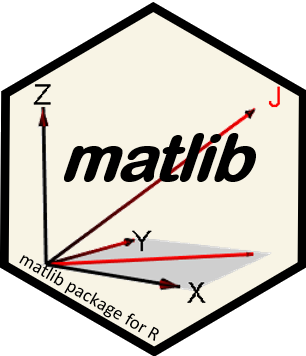A utility function for drawing vector diagrams. Draws a circular arc to show the angle between two vectors in 2D or 3D.
Arguments
- p1
Starting point of first vector
- p2
End point of first vector, and also start of second vector
- p3
End point of second vector
- d
The distance from
p2along each vector for drawing their corner- absolute
logical; if
TRUE,dis taken as an absolute distance along the vectors; otherwise it is calculated as a relative distance, i.e., a fraction of the length of the vectors.- ...
Details
In this implementation, the two vectors are specified by three points, p1, p2, p3, meaning
a line from p1 to p2, and another line from p2 to p3.
References
https://math.stackexchange.com/questions/1507248/find-arc-between-two-tips-of-vectors-in-3d
See also
Other vector diagrams:
Proj(),
arrows3d(),
circle3d(),
corner(),
plot.regvec3d(),
pointOnLine(),
regvec3d(),
vectors(),
vectors3d()
Examples
library(rgl)
#>
#> Attaching package: 'rgl'
#> The following object is masked from 'package:matlib':
#>
#> GramSchmidt
vec <- rbind(diag(3), c(1,1,1))
rownames(vec) <- c("X", "Y", "Z", "J")
open3d()
aspect3d("iso")
vectors3d(vec, col=c(rep("black",3), "red"), lwd=2)
# draw the XZ plane, whose equation is Y=0
planes3d(0, 0, 1, 0, col="gray", alpha=0.2)
# show projections of the unit vector J
segments3d(rbind( c(1,1,1), c(1, 1, 0)))
segments3d(rbind( c(0,0,0), c(1, 1, 0)))
segments3d(rbind( c(1,0,0), c(1, 1, 0)))
segments3d(rbind( c(0,1,0), c(1, 1, 0)))
segments3d(rbind( c(1,1,1), c(1, 0, 0)))
# show some orthogonal vectors
p1 <- c(0,0,0)
p2 <- c(1,1,0)
p3 <- c(1,1,1)
p4 <- c(1,0,0)
# show some angles
arc(p1, p2, p3, d=.2)
arc(p4, p1, p2, d=.2)
arc(p3, p1, p2, d=.2)
3D plot